This Site
I am a big-time and longtime fan of Obsidian- it is my note-taking tool of choice both for its usability and, just as importantly, its ethos of avoiding the travails of lock-in. However, my use of it recently plateaued — nay, it dropped off a cliff — when I started working on creating a personal static website using Jekyll. This seemed absurd to me as the reason to build the website was that it generated pages from Markdown.
Part of the reason was that I was a novice website builder who had the tools but not the wisdom to integrate them to create a result greater than the sum of its parts. To move fast at getting a website running that wasn’t built only using Obsidian Publish (which is excellent1!), I used the Academic Pages template- again, a great open source template to get oneself out there. Looking back, I can say that it’s a great toe-dipper for those foraying into quickly setting up a static personal website with minimal fuss but, over time, I realised that I just didn’t have the chops to customise its appearance. More important, it did not match my desired writing-to-publication workflow either.
Teething Issues
I began working with ChatGPT and Claude to see if I could the AP template to my taste — a site with the Tufte layout and editing it in Obsidian. To achieve the former, I worked with clayh53’s Jekyll site and repo. It was a bit of a pain, without Cursor, to merge that into Academic Pages but I kinda got there (see example). But this had not yet helped re-ramp up my Obsidian use and, more generally, nurtured my writing habit as battling CSS and HTML in Vim using LLMs was quite consuming.
I had never been further from my vision of a seamless writing-to-publication workflow that integrated Obsidian to Jekyll with minimal terminal use. All of that code wrangling had also not got me closer to a site whose appearance matched my taste Unsure if this site is there yet but I think it will eventually get there as the template I started with was far more minimal.. I was lamenting the loss of Obsidian because it has a large stash of my notes. Anyone who has written notes in Obsidian for a while knows why some of us prefer it. My reasons have little to do with its plugins and more for the nostalgia of choosing it after experiments with Notion in early 2020. I can’t place my finger on why I still stick with it or why I continue to enjoy it but I continue to find it a place to think and write rapidly — even without all the bells-and-whistles of plugins.
So, I knew, deep down, that a second disparate journey to let go of Academic Pages was on the cards to bring Obsidian back into my life. The current site is the result of this effort.
A Site Reborn through Vibe Coding
In January 2025, I stumbled upon a tweet linking to Steph Ango’s post on how he was publishing to his site from Obsidian by leveraging its Git plugin, Jekyll, Github, and Netlify — this sounds like a lot but believe me, reader, the initial setup is worth it and can be done in well under one hour2. Maybe even lesser with Cursor.
I also liked thinking that one day, what I write could be circulated and saw that Steph uses ButtonDown to send out newsletters of some posts. I thought “why not put in the overhead now to setup the potential for circulation even if I never use it”. This blogpost made ButtonDown sound like a nice alternative to other options — like Substack, which has correctly been panned by Applied Divinity Studies — and used the guidance for integration into Jekyll is here. Again, Cursor was crazy helpful.
With the site built and ready for publication, I can officially say that my writing-to-publication workflow matches the friction-free vision I had. This post was written from Obsidian but I continue to use Cursor to tweak and tune the bits-and-bobs on the site.
Tufte customizations
The Jekyll customisations of the Tufte theme of this site is an attempt to create a design with the look and feel of Edward Tufte’s books and handouts but with my own twist. My core philosophy is to get the good parts of Tufte by maximising the use of Markdown while minimising the use of Liquid tags which are really irritating to work with for fast writing. However, I am not directly lifting the Tufte style as I think there are things it could do better; instead, I am working with Cursor to adapt clayh53’s SCSS3 to meet my needs.
Fundamentals
Headings
Like Tufte, I am trying to work with three levels of headings, tops- though more specific headings are not encouraged, I do have the option to go 6 levels deep. The following passage from Tufte is pretty interesting to consider:
It is notable that the Feynman lectures (3 volumes) write about all of physics in 1800 pages, using only 2 levels of hierarchical headings: chapters and A-level heads in the text. It also uses the methodology of sentences which then cumulate sequentially into paragraphs, rather than the grunts of bullet points. Undergraduate Caltech physics is very complicated material, but it didn’t require an elaborate hierarchy to organize.
The headings all make us of an italicised Palatino font (but this may change) and the body makes use of et-book.
Text
Inspired by Gwern, I have instead made use of the Aniron font the site logo and dropcaps. and make all the content of the first line of any post in all caps; the first character of any post makes use of dropcaps. That’s because I wish to minimise my use of Liquid tags. Much of this was setup for me by Claude in Cursor- some css tweaking and a little bit of javascript and html magic. Instead Tufte starts each section with a bit of vertical space, a non-indented paragraph, and sets the first few words of the sentence in small caps.
Epigraphs
The following are examples of epigraphs, generated on this website without Liquid tags.
The English language . . . becomes ugly and inaccurate because our thoughts are foolish, but the slovenliness of our language makes it easier for us to have foolish thoughts.’
George Orwell
Politics and the English Language
For a successful technology, reality must take precedence over public relations, for Nature cannot be fooled.
Richard P. Feynman
What Do You Care What Other People Think?
This first of these examples is generated using Markdown formatting with the following snippet:
> The English language . . . becomes ugly and inaccurate because our thoughts are foolish, but the slovenliness of our language makes it easier for us to have foolish thoughts.'
>
> George Orwell
>
> Politics and the English Language
Note that this is created using Markdown; the first example of my getting rid of using Liquid tags thanks to Claude and Cursor. This allows a nice readable version of the epigraph in Obsidian as and a reasonably informative version on the site.
Lists
Lists can be generated in standard markdown syntax but Tufte CSS points discourages using lists
while lists have valid uses, they tend to promote ineffective writing habits due to their “lack of syntactic and intellectual discipline”. He is particularly critical of hierarchical and bullet-pointed lists.
It says that a writer must, instead, ask themselves:
- Would my idea be better expressed as sentences in paragraphs?
- Is my message causally complex enough to warrant a flow diagram instead?
More excerpts from Tufte CSS:
A better way to understand Tufte’s thoughts on lists would be to read “The Cognitive Style of PowerPoint: Pitching Out Corrupts Within,” a chapter in Tufte’s book Beautiful Evidence, excerpted at some length by Tufte himself on his website. The whole piece is information-dense and therefore difficult to summarize. He speaks to web design specifically, but in terms of examples and principles rather than as a set of simple do-this, don’t-do-that prescriptions. It is well worth reading in full for that reason alone.
For these reasons, Tufte CSS encourages caution before reaching for a list element, and by default removes the bullet points from unordered lists.
Sidenotes
Tufte’s style is well known for its extensive use of notes in margins- this was one of the driving forces for me modifying my previous site’s template. My sense is that footnotes are disorienting for readers (this is how I feel but YMMV). Tufte’s sidenotesThis is a sidenote and displays a superscript display a superscript, similar to numbered footnotes but make for a much more pleasant reading experience; they lack the disorienting scrolling behaviours of footnotes. However, I have to be very judicious with using sidenotes as it requires using Liquid tags, which looks like this in markdown
<label for='sn-2' class='margin-toggle sidenote-number'></label><input type='checkbox' id='sn-2' class='margin-toggle'/><span class='sidenote'>This is a sidenote and *displays a superscript* </span>
I might work on getting this addressed in the future; but this is quite a low priority item as it is not just a matter of converting footnotes into sidenotes via Jekyll but also requires personal judgment. Is it worth never having footnotes? Longer form content in such tangential notes work better as footnotes than sidenotes. Perhaps footnotes are the kind of thing that become longer posts. And sidenotes are essentially some kind of staging for footnotes? And perhaps in there lies a virtuous cycle of writing short form with the vision of making it long form.
Margin notes with Figures
The following Liquid tag snippet in my markdown file renders the margin note to the right This is a margin note.
<label for='mn-id-whatever' class='margin-toggle'> ⊕</label><input type='checkbox' id='mn-id-whatever' class='margin-toggle'/><span class='marginnote'>This is a margin note. </span>
As you can see, this uses Liquid tags which makes for poor reading my markdown file and I am trying to eliminate their use as much as possible, even though the reading experience can be superior. So, at this moment, I am optimising for my writing process over reading4. Thus, I use such notes sparingly.
Main Column Figures
One place that you will see margin notes appear is when I insert an image, like of this rhino:
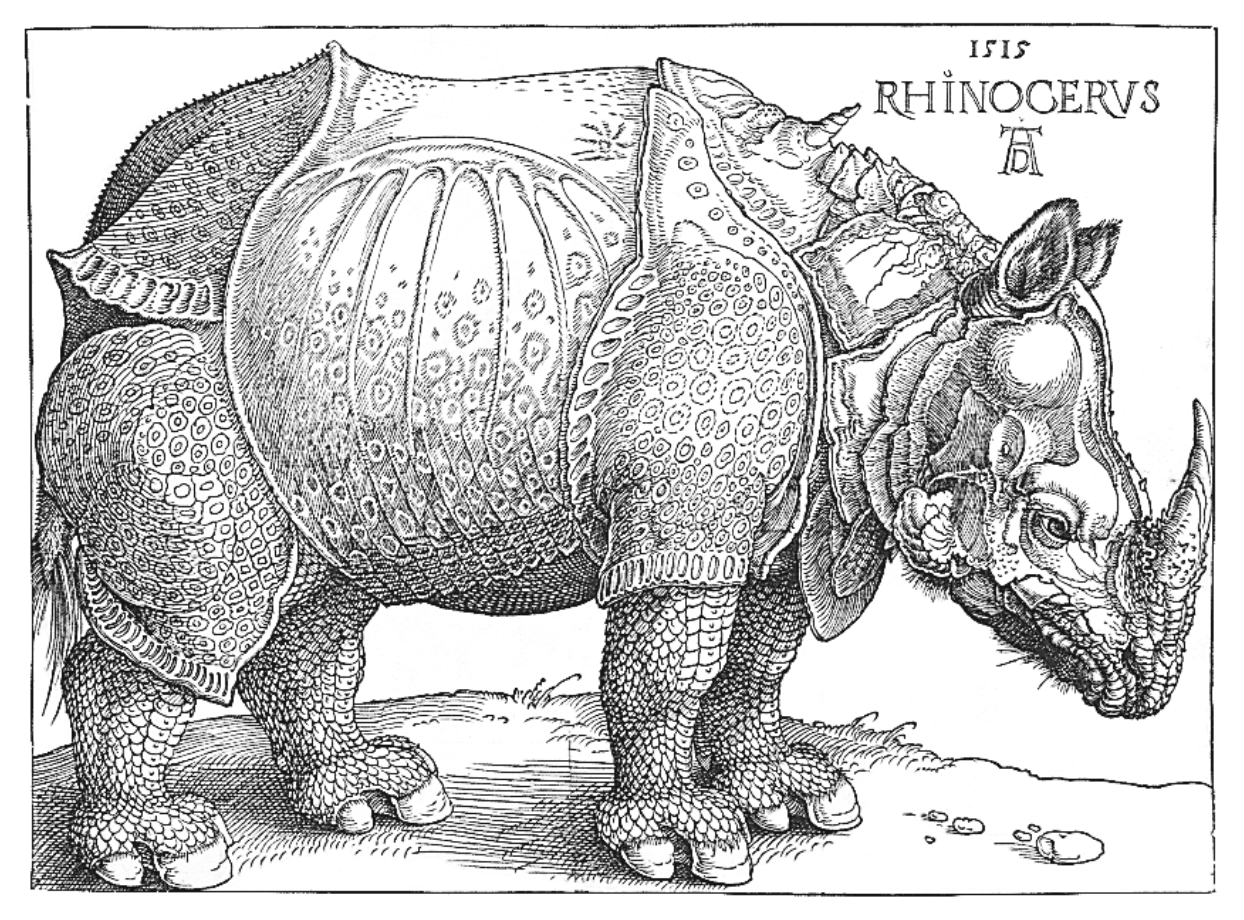
which is generated using Markdown as so:
<figure><img src='/assets/OldSite/rhino.png'/><figcaption class='marginal-caption'>F.J. Cole, “The History of Albrecht Dürer’s Rhinoceros in Zoological Literature,” <em>Science, Medicine, and History: Essays on the Evolution of Scientific Thought and Medical Practice</em> (London, 1953), ed. E. Ashworth Underwood, 337-356. From page 71 of Edward Tufte’s <em>Visual Explanations</em>.</figcaption></figure>
Within Obsidian, this gives me an image (without captions, which I can live with for my writing). On the website, I have been able to build in some nifty behaviour with Claude: on bigger screens, captions appear on the right margin of an image but, on mobile screens, defaults to being beneath the image. I think this optimises for both writing and reading experiences. I think the beauty of this can be best experienced in The winds have been howling for a hundred years at NASA’s Virginia Research Center, a photographic celebration of NASA Langley’s centenary year )translated from Hungarian to English 5).
Full Width Figures and Margin Figures
Ultra wide images and images in the margin are also possible but I don’t have a good Liquid tags-free solution for either. There is probably a time and place to use these types of figures. The below is a great example of when full width looks great and is useful:
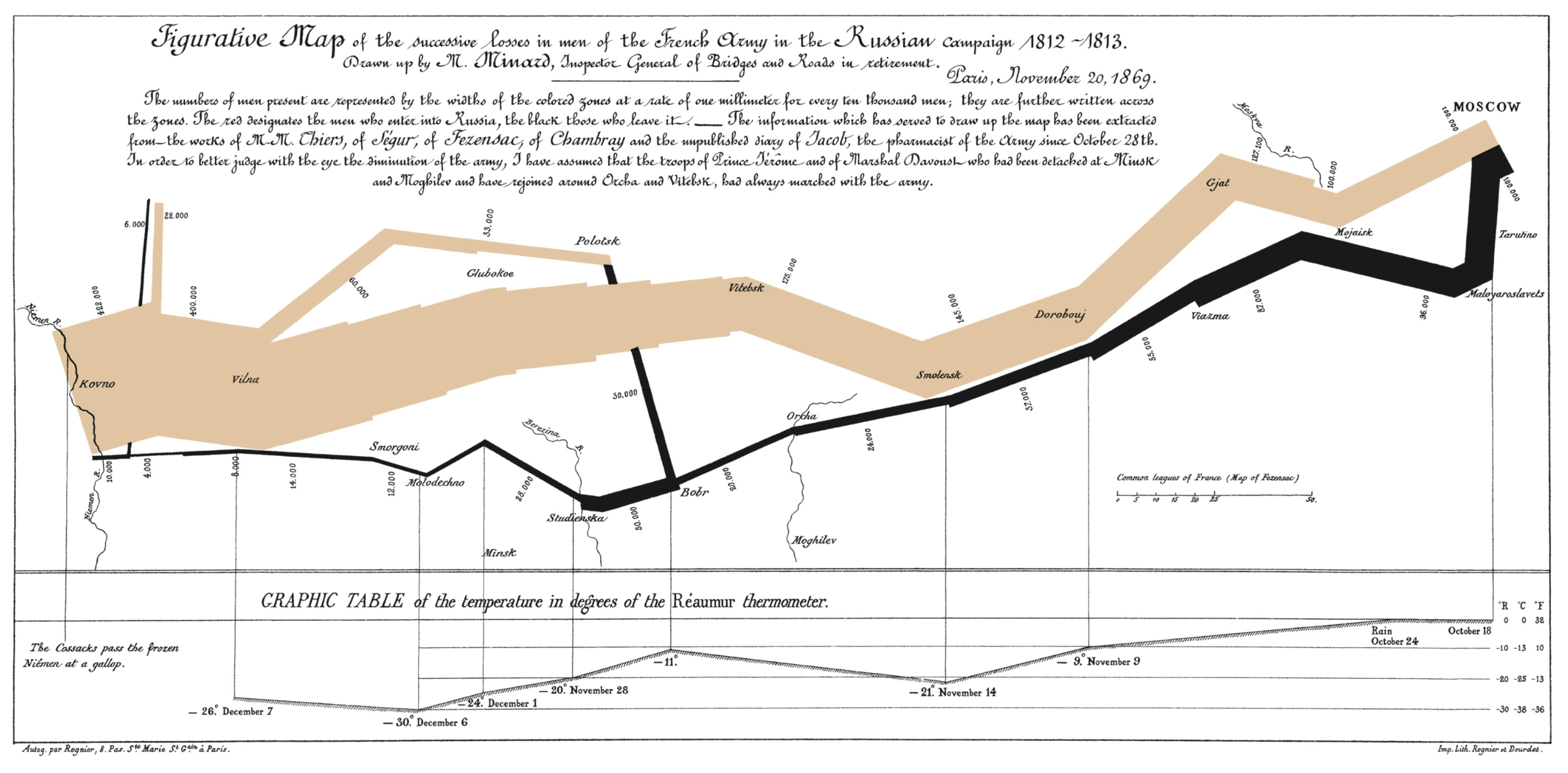
This needs custom liquid tag but is unwieldy to write:
{% fullwidth 'assets/OldSite/napoleons-march.png' 'Napoleon's March *(Edward Tufte’s English translation)*' %}
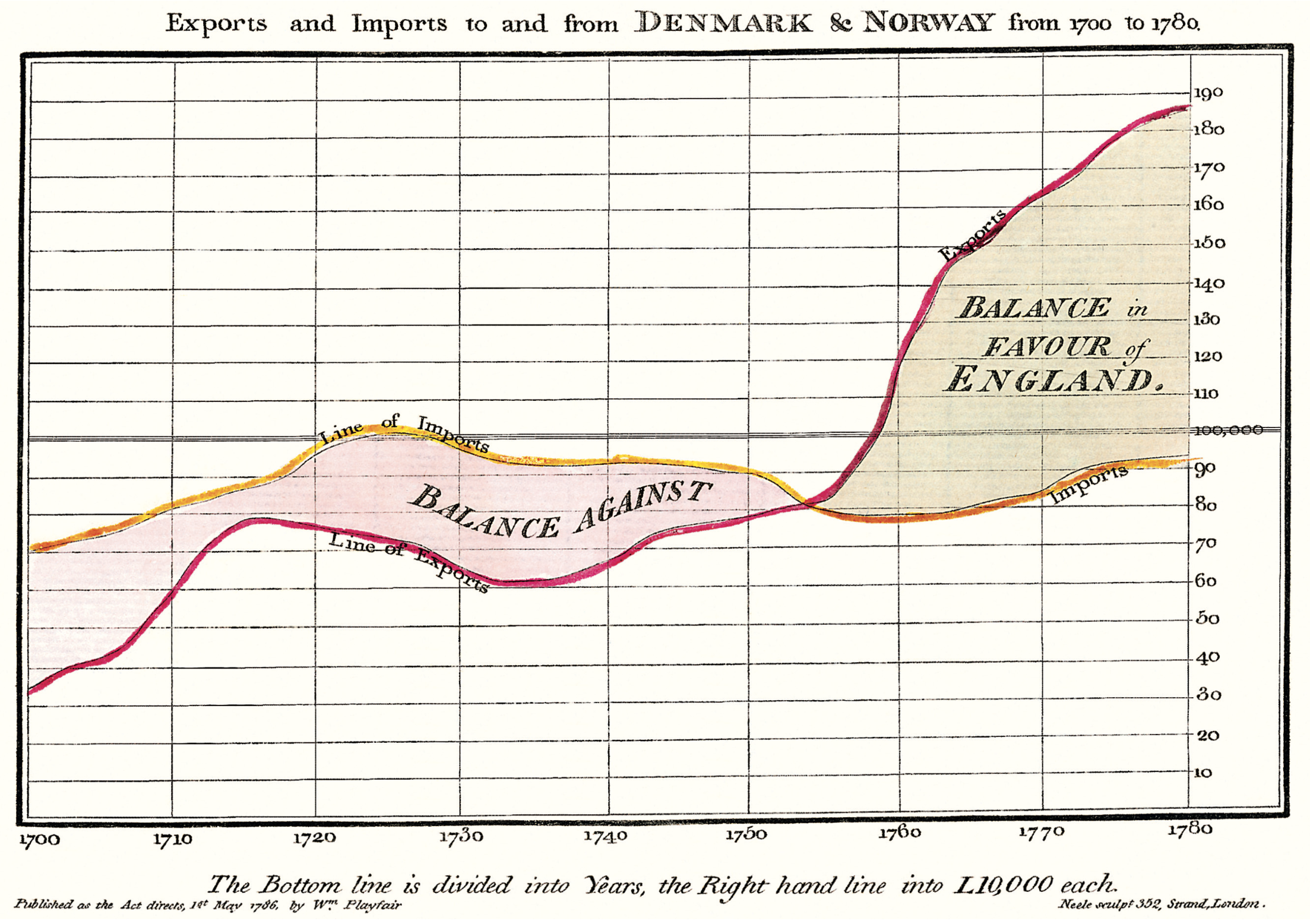
From Edward Tufte, Visual Display of Quantitative Information, page 92
Using Liquid tags permits margin figures which again reads poorly and is a pain to write in Obsidian (or any editor for that matterUsing cursor’s autosuggest helps quite a bit with this but it’s still not the most fun place to write, for me.):
{% marginfigure 'mf-id-whatever' 'assets/OldSite/rhino.png' 'F.J. Cole, “The History of Albrecht Dürer’s Rhinoceros in Zoological Literature,” *Science, Medicine, and History: Essays on the Evolution of Scientific Thought and Medical Practice* (London, 1953), ed. E. Ashworth Underwood, 337-356. From page 71 of Edward Tufte’s *Visual Explanations*.' %}
So, I think in most cases, I will be using the general markdown <figure><img src='/Image_file_or_link'/><figcaption class='marginal-caption'>Caption</figcaption></figure> syntax, and let Jekyll convert that into images with margin captions.
Equations
The Markdown parser being used by this Jekyll theme is Kramdown, which contains some built-in Mathjax support. The only thing I am unhappy about is the way inline math currently works. For instance, the following inline sequence:
When \(a \ne 0\), there are two solutions to \(ax^2 + bx + c = 0\)
is written by enclosing a Mathjax expression within a matching pair of double dollar signs: $$ like so:
When $$ a \ne 0 $$, there are two solutions to $$ ax^2 + bx + c = 0 $$
This renders poorly in Obsidian; where the equation is shown in a new line. Not a huge deal breaker but Obsidian is well capable of handling the more standard $ a \ne 0 $ with single dollar signs either side of he equation. Outside of that, equations work about as expected.
Similarly, this block-level Mathjax expression is written by enclosing the expression within a pair of $$ with an empty line above. You can get pretty fancy, for instance, the wave equation’s nabla is no big thing:
All of the standard LaTeX equation markup is available to use inside these block tags so I won’t go into that here. Do note that the block-level Mathjax expressions must be on their own line, separated from content above and below the block by a blank line for the Kramdown parser and the Mathjax javascript to play nicely with one another. As clayh53 notes:
The Mathjax integration is tricky, and some things such as the inline matrix notation simply do not work well unless allowances are made for using the notation for a small matrix. Bottom line: If you are using this to document mathematics, be super careful to isolate your LaTeX blocks by blank lines!
Clearly much room for improvement here- my main gripe being the handling of inline math.
Tables
Tables can be done in many ways and I’d lifted the best parts from clayh53. They often are one of the best methods for presenting data or summarising section’s findings.
Note that when writing Jekyll Markdown content, there will often be a need to get some dirt under your fingernails and stoop to writing a little honest-to-god html. Yes, all that hideous <table>..<thead>..<th> nonsense. And you must wrap the unholy mess in a <div class="table-wrapper"> tag to ensure that the table stays centered in the main content column.
Tables are designed with an overflow:scroll property to create slider bars when the viewport is narrow. This is so that you do not collapse all your beautiful data into a jumble of letters and numbers when you view it on your smartphone.
Table 1: A table with default style formatting
| Content and tone of front-page articles in 94 U.S. newspapers, October and November, 1974 | Number of articles | Percent of articles with negative criticism of specific person or policy |
|---|---|---|
| Watergate: defendants and prosecutors, Ford’s pardon of Nixon | 537 |
49% |
| Inflation, high cost of living | 415 |
28% |
| Government competence: costs, quality, salaries of public employees | 322 |
30% |
| Confidence in government: power of special interests, trust in political leaders, dishonesty in politics | 266 |
52% |
| Government power: regulation of business, secrecy, control of CIA and FBI | 154 |
42% |
| Crime | 123 |
30% |
| Race | 103 |
25% |
| Unemployment | 100 |
13% |
| Shortages: energy, food | 68 |
16% |
This is not the One True Table. Such a style does not exist. One must craft each data table with custom care to the narrative one is telling with that specific data. So take this not as “the table style to use”, but rather as “a table style to start from”. From here, use principles to guide you: avoid chartjunk, optimize the data-ink ratio (“within reason”, as Tufte says), and “mobilize every graphical element, perhaps several times over, to show the data.Page 139, The Visual Display of Quantitative Information, Edward Tufte 2001. Furthermore, one must know when to reach for more complex data presentation tools, like a custom graphic or a JavaScript charting library.
As an example of alternative table styles, academic publications written in LaTeX often rely on the booktabs package to produce clean, clear tables. Similar results can be achieved in Tufte CSS with the booktabs class, as demonstrated in this table:
Table 2: A table with booktabs style formatting
| Items | ||
|---|---|---|
| Animal | Description | Price ($) |
| Gnat | per gram | 13.65 |
| each | 0.01 | |
| Gnu | stuffed | 92.50 |
| Emu | stuffed | 33.33 |
| Armadillo | frozen | 8.99 |
The table above was written in HTML as follows:
<div class="table-wrapper">
<table class="booktabs">
<thead>
<tr><th colspan="2" class="cmid">Items</th><th class="nocmid"></th></tr>
<tr><th class="l">Animal</th><th>Description</th class="r"><th>Price ($)</th></tr>
</thead>
<tbody>
<tr><td>Gnat</td> <td>per gram</td><td class="r">13.65</td></tr>
<tr><td></td> <td>each</td> <td class="r">0.01</td></tr>
<tr><td>Gnu</td> <td>stuffed</td> <td class="r">92.50</td></tr>
<tr><td>Emu</td> <td>stuffed</td> <td class="r">33.33</td></tr>
<tr><td>Armadillo</td><td>frozen</td> <td class="r">8.99</td></tr>
</tbody>
</table>
</div>
I like this style of table, so have made it the default for unstyled tables (this is pretty much a direct adaption of clayh53’s work). This allows use of the Markdown Extra features built into the Kramdown parser.
Such HTML-based tables are more flexible in appearance than Markdown Extra tables—e.g., they allow multi-column headings—but they have a simpler syntax to make a nice table with the side benefit of being human readable in the raw Markdown file (which is pretty clutch with Obsidian):
Table 3: a table created with Markdown Extra markup using only the default table styling
| mpg | cyl | disp | hp | drat | wt | |
|---|---|---|---|---|---|---|
| Mazda RX4 | 21 | 6 | 160 | 110 | 3.90 | 2.62 |
| Mazda RX4 Wag | 21 | 6 | 160 | 110 | 3.90 | 2.88 |
| Datsun 710 | 22.8 | 4 | 108 | 93 | 3.85 | 2.32 |
| Hornet 4 Drive | 21.4 | 6 | 258 | 110 | 3.08 | 3.21 |
| Hornet Sportabout | 18.7 | 8 | 360 | 175 | 3.15 | 3.44 |
| Valiant | 18.1 | 6 | 160 | 105 | 2.76 | 3.46 |
Using the following Markdown formatting:
| |mpg | cyl | disp | hp | drat | wt |
|:----------------|----:|-----:|-------:|-------:|-------:|----:|
|Mazda RX4 |21 |6 |160 |110 |3.90 |2.62 |
|Mazda RX4 Wag |21 |6 |160 |110 |3.90 |2.88 |
|Datsun 710 |22.8 |4 |108 |93 |3.85 |2.32 |
etc...
The following is a more simple table, showing the Markdown-style table markup. Remember to label the table with a marginnote Liquid tag, and you must separate the label from the table with a single blank line. This markup:
{% marginnote 'Table-ID4' 'Table 4: a simple table showing left, center, and right alignment of table headings and data' %}
|**Left** |**Center**|**Right**|
|:--------|:--------:|--------:|
Aardvarks| 1|$3.50
Cat| 5 |$4.23
Dogs |3 |$5.29
Yields this table:
Table 4: a simple table showing left, center, and right alignment of table headings and data
| Left | Center | Right |
|---|---|---|
| Aardvarks | 1 | $3.50 |
| Cat | 5 | $4.23 |
| Dogs | 3 | $5.29 |
Code
Again, I am lifting this from clayh53’s section as I haven’t touched this much. But likely need to in the future. Code samples use a monospace font using the ‘code’ class. The Kramdown parser has the ‘GFM’ option enabled, which stands for ‘Github Flavored Markdown’, and this means that both inline code such as #include <stdio.h> and blocks of code can be delimited by surrounding them with 3 backticks:
(map tufte-style all-the-things)
is created by the following markup:
```(map tufte-style all-the-things)```To get the code highlighted in the language of your choice like so:
module Jekyll
class RenderFullWidthTag < Liquid::Tag
require "shellwords"
def initialize(tag_name, text, tokens)
super
@text = text.shellsplit
end
def render(context)
"<div><img class='fullwidth' src='#{@text[0]}'/></div> " +
"<p><span class='marginnote'>#{@text[1]}</span></p>"
end
end
end
Liquid::Template.register_tag('fullwidth', Jekyll::RenderFullWidthTag)
Enclose the code block in three backticks, followed by a space and then the language name, like this:
``` ruby
module Jekyll
blah, blah...
```
-
I am a paying user for Obsidian Publish to host my notes at this time but it is likely that I will cancel that subscription eventually and reallocate the moeny to paying for Sync. ↩
-
All the bells and whistles of this site is just a consequence of excessive use of Cursor to build something that aligns with my aesthetics of what a website against my name ought to be/feel/look like. ↩
-
I am no expert on why people work with SCSS and SASS file (the .scss type) but this is articulated by clayh53 on their website. The short version is that you can easily handle font changes etc. quite easily. ↩
-
While it might be feasible to convert Markdown footnotes into margin notes during the build, I sense that there must be some limit on how long a sidenote must be before it is formatted as a footnote. So this is a quite low priority todo for me. ↩
-
Getting this page made was so cool- I got the page into Obsidian using the Obsidian Web Clipper. I then popped into Cursor and asked Claude to translate the article. ↩